It’s easy. Quick steps to get the ID and Secret
Step 1: Sign In to your QuickBooks Developer Account here
Step 2: Create New APP here
Step 3: Enter Client Name(eg. My App) and Select “Accounting” Scope and Create APP
Step 4: Go to Keys & Oauth , if you are using QuickBooks sandbox then copy Development key otherwise copy Production Keys
Step 5: Enter Redirect URI found under the Accounts Tab
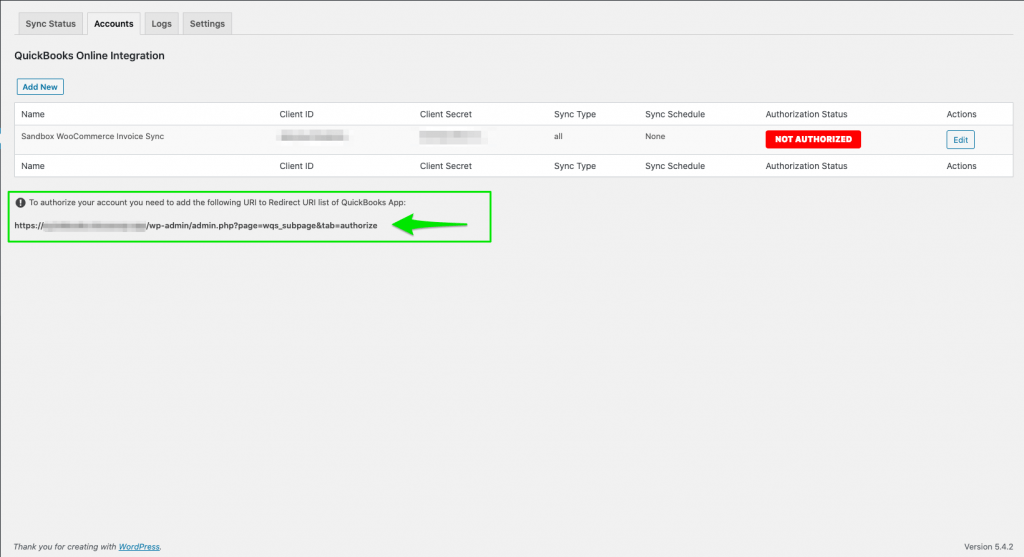
Step 6: Save APP then copy client ID and Secret and put both in plugin settings
Or if you are a visual person. A quick video to get the ID and Secret


