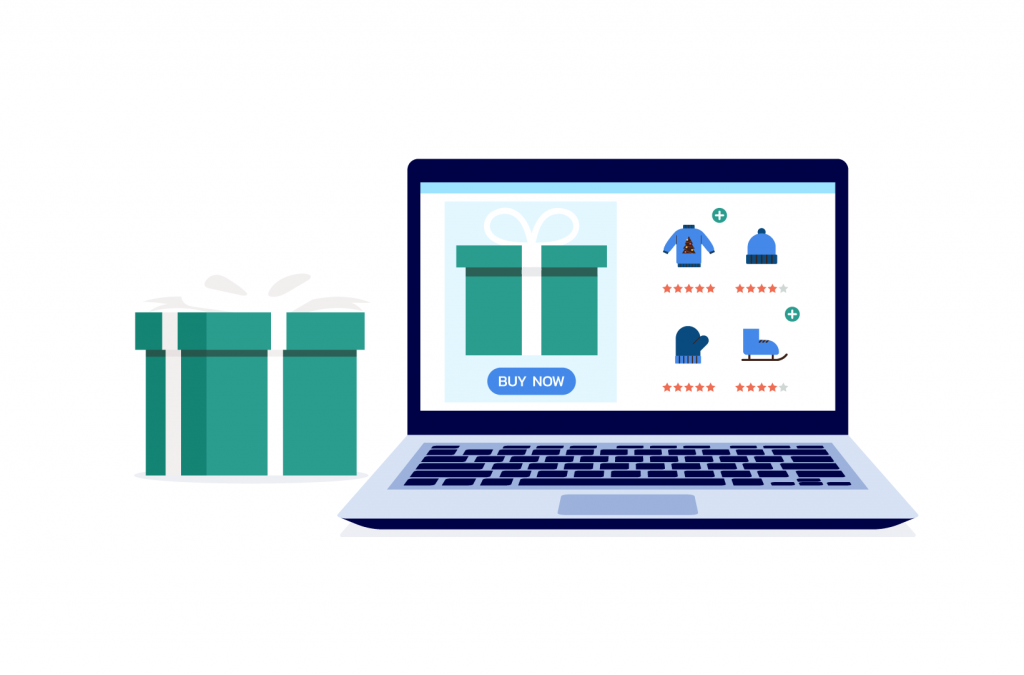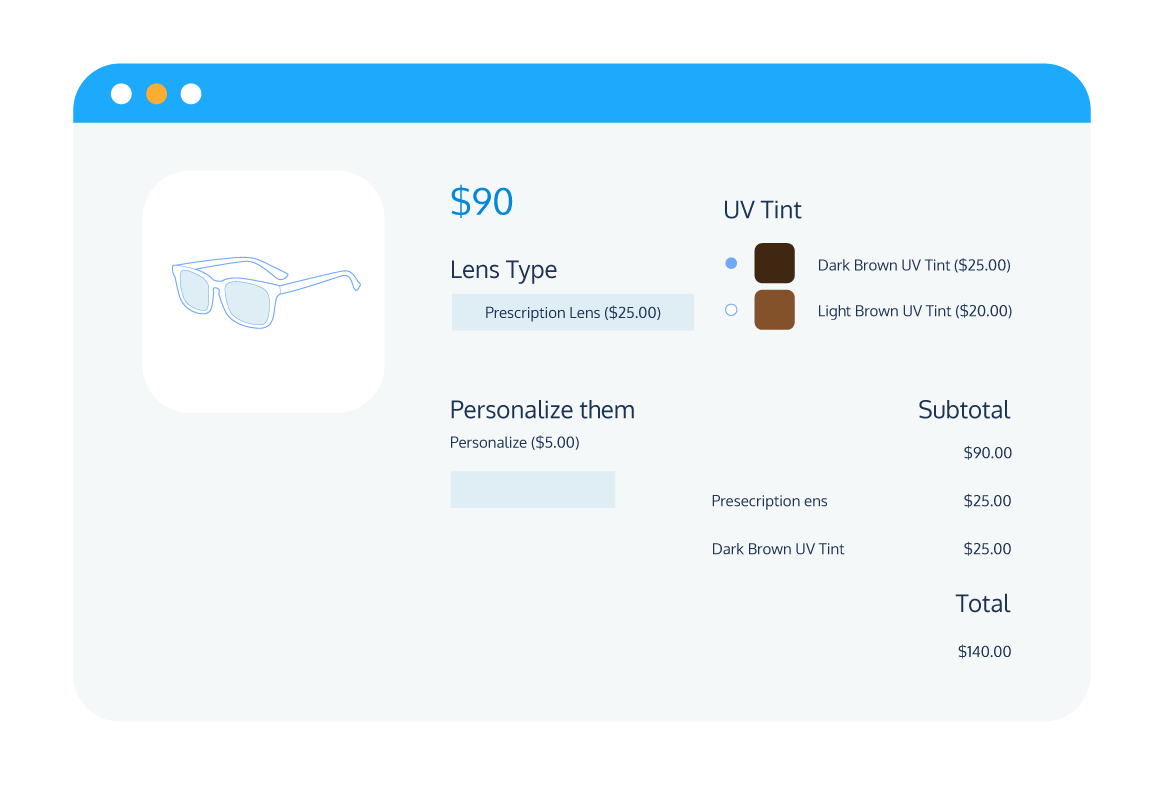Are you looking for a quick and cost-effective way to provide better customer service on your WooCommerce store in 2023? Adding a gift wrap option for your products could be the perfect solution.
WooCommerce doesn’t provide the option to offer gift wrapping to your customers within its default functionality. Thankfully, there is a way around this problem to ensure that your business stands out from the crowd and provides a better user experience, which can ultimately translate to a better bottom line.
In this article, we’ll take you through the step-by-step process of adding a gift wrapping option to your WooCommerce store using a recommended WooCommerce plugin. Let’s get started.

Why should you offer a gift wrapping option on your WooCommerce store?
WooCommerce is by far the most popular eCommerce platform on the market, with a market share of almost 37%. But, while the platform is packed with features for building a powerful and user-friendly online store, it doesn’t offer built-in functionality for offering a gift wrapping option to your customers.
Offering the option to gift wrap your WooCommerce products before sending them out to customers provides several benefits, including but not limited to:
- Improved customer experience – offering the option to have products gift wrapped provides a more comprehensive customer experience, especially for people that are short of time or want to send a gift directly to the recipient.
- Increased conversions – a gift wrapping service may seem like little more than a nice optional extra, but for some consumers, it can be a deal-breaker. Losing conversions simply because customers who want their orders gift-wrapped take their business elsewhere is something store owners will want to avoid.
- Increased average order value – not only can a gift wrapping service attract a bigger audience, but it also gives you the opportunity to charge for gift wrapping on top of the product price. While there will be a small expense due to the materials used, your overall profit margin per order will improve.
How do you add a gift wrapping option in WooCommerce?
WooCommerce and WordPress deliver a powerful partnership that supports millions of business owners on a daily basis. However, as we’ve seen already, there is no way to easily add a gift wrapping option to your WooCommerce product pages without the use of a dedicated plugin.
Product Manager Add-Ons from BizSwoop stands out as the ultimate WooCommerce gift wrap plugin for 2023 and beyond. The plugin offers a suite of features that enable you to easily add customization options and bespoke add-ons to your WooCommerce products. Let’s take a look at some of the features the plugin offers that make it a perfect fit for adding a gift wrapping option to your online store:
- Full customization – store owners can utilize a host of flexible input fields to create product add-ons. Aside from standard checkbox, dropdown menu, and radio button fields for selecting add-on options, Product Manager Add-ons offers both text input and image upload fields, both of which have valuable applications when it comes to offering gift wrapping options. For example, adding a text field allows you to offer personalized greeting cards or gift tags as add-ons, while a file upload field could enable customers to upload their own custom wrapping paper designs.
- Flexible pricing – Product Manager Add-Ons allows WooCommerce users to add gift wrapping services at a flat-rate cost, a percentage of the order subtotal, or a percentage of the product price. The product gift wrap can be offered on a per-product or order total basis, offering ultimate flexibility for how you want to price your gift wrapping add-ons.
- Intuitive displays – With Product Manager Add-ons, your WooCommerce gift wrapping options won’t be missed because they can be displayed on the product page, cart page, and checkout page. You can even add thumbnail images and descriptions to your different gift wrapping add-ons to help streamline your customers’ purchasing journey even further.
- Seamless POS integration – Product Manager Add-Ons isn’t only great for online stores. It integrates with in-store POS systems to ensure that an omnichannel service can be provided. The plugin has particularly strong integration with BizSwoop’s own WooCommerce POS system, Jovvie, enabling you to offer gift wrapping options both online and in-store.
As you can see, Product Manager Add-ons has a range of features designed to add flexibility to your WooCommerce store while simultaneously helping to improve the customer experience. Let’s take a look at just how easy it is to offer a gift wrapping service on your WooCommerce store using this plugin.
Step-by-step tutorial for adding a gift wrapping option to your WooCommerce store using Product Manager Add-Ons
Adding a gift wrapping option to your WooCommerce store with Product Manager Add-ons couldn’t be easier. Simply follow these steps to install the plugin and set up a gift wrap add-on for your WooCommerce product pages.
1. Purchase, download, and install Product Manager Add-Ons. The plugin is available from $49/year with a 14-day money-back guarantee to allow you to test it out on your WooCommerce store.
2. From your WooCommerce dashboard, navigate to Products > Add-on Groups, then click the ‘Add New’ button. You’ll be presented with a range of customization options for your new add-on group. From this page, you can:
- Add a name for your add-on group – for the purpose of this tutorial, we’ll call it ‘Gift-wrapping Options’.
- Determine where the add-ons will be displayed. You can choose to have the add-on group on all product pages, custom product pages (i.e. a selection of single products or entire product categories), the cart page, the checkout page, or both the cart and checkout pages.
It’s easy to change where your add-ons are displayed in order to maximize their impact. If you trial your gift wrapping option on your product pages but find that it isn’t attracting much interest, you can always adjust the add-on options to have it appear on the cart or checkout pages instead. Test out what works best for your store and customers and adjust as necessary. For the purpose of this tutorial, we’ll place the add-on on all of our product pages.
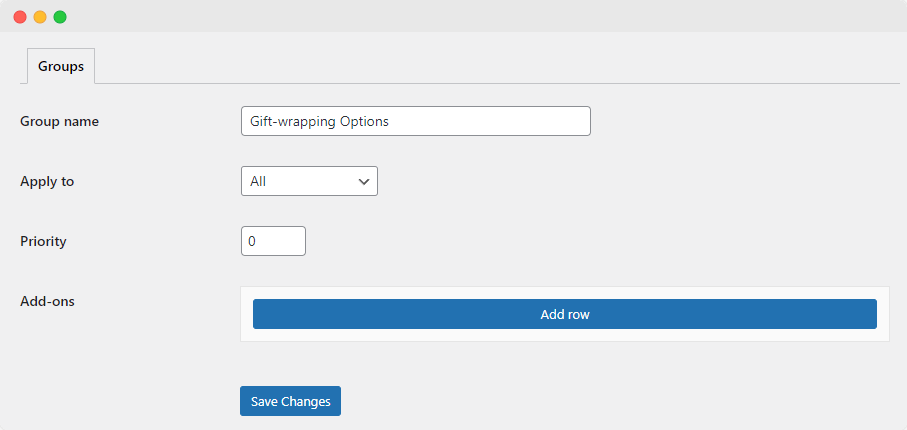
3. Once the group has been created, you can click ‘Add Row’ to create your first add-on. From here, you can configure the type of input field, whether the add-on is priced using flat-rate or percentage-based pricing, and add a name and description for the add-on.
If you simply want to give customers the option of whether they want gift wrapping or not, a radio button list will be the most appropriate choice, as these lists only enable you to choose one option (in this case, yes or no). If you wanted to offer more complex gift wrapping options, such as a choice of different styles of wrapping paper or other embellishments like ribbons, a checkbox list or dropdown menu might be better.
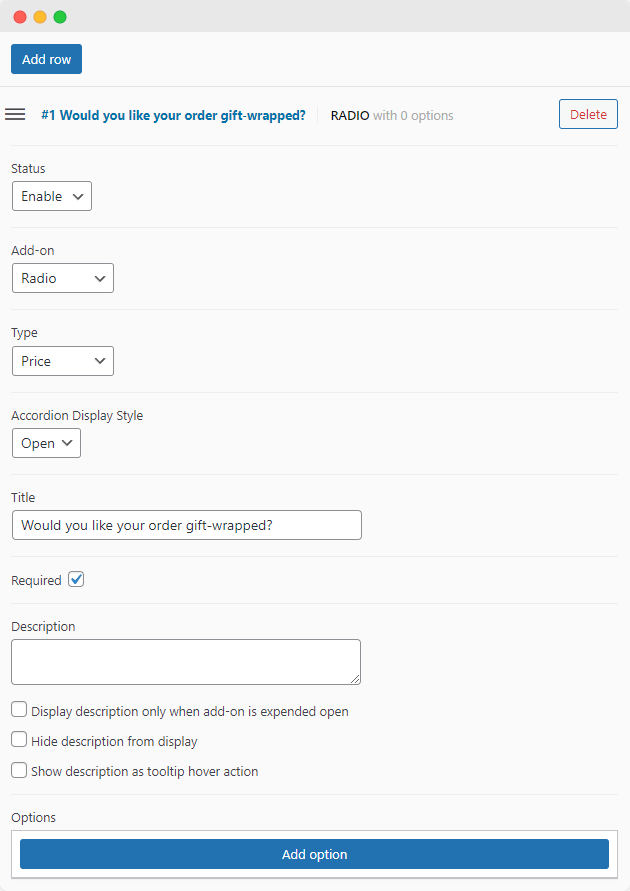
4. Once you’ve decided on your add-on display and pricing structure, click ‘Add Option’ to input the first available gift wrapping option. Aside from adding the option name and price, you can add an SKU code to aid better inventory tracking, and a thumbnail image to show customers what the different options look like. In this case, as we’re creating binary ‘yes’ or ‘no’ options, we won’t include images, but this can easily be done by clicking ‘Add product add-on-image’.
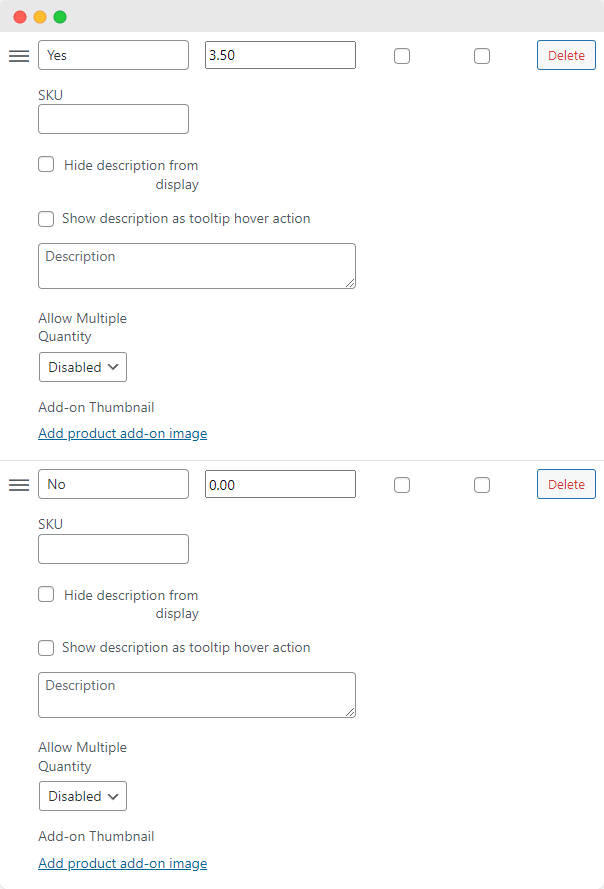
5. If you only want to offer one type of gift wrap, you’re done. If you wish to offer several styles or designs, though, you can now repeat the process by clicking ‘Add Option’ and completing the necessary input fields.
As well as adding new options for different colors or wrapping paper designs, you may want to add a separate add-on, for example for adding a personalized gift tag or greeting card, or for customers to upload their own custom wrapping paper design. You could also add a gift receipt option that allows the recipient to exchange the gift if it is not wanted – without compromising your bottom line. To do this, simply follow the instructions in steps 3 through 5 until you’ve added all of the add-ons and options you want.
6. Once you’re done, take a look at how your add-on options look on your store’s front end. You can easily make adjustments to your add-on group display on the fly – just navigate back to ‘Products’ > ‘Add-on Groups’ from your WordPress admin area and click ‘Edit’ next to the add-on group you want to adjust. From this page, you can easily reorder your add-ons or options and make any tweaks you need at any time.
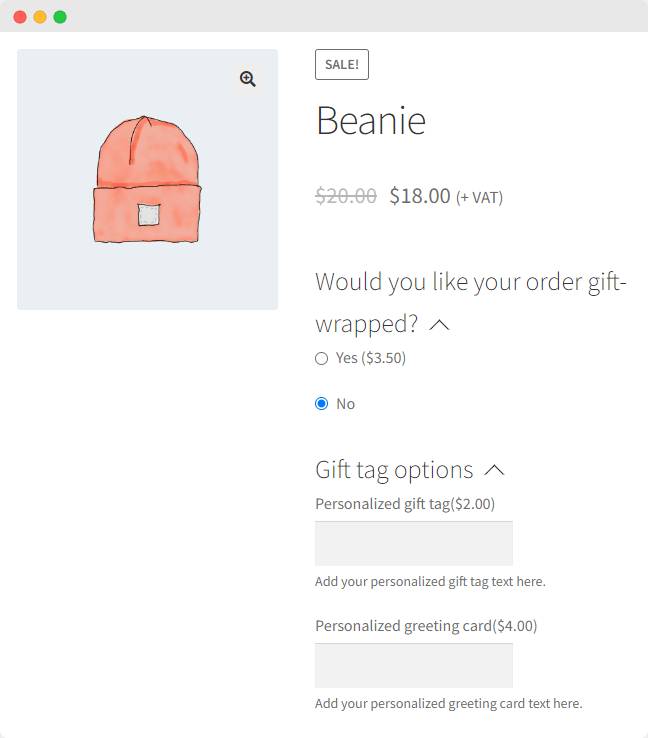
That’s it! You’ve successfully added a gift wrapping option to your WooCommerce store in only a few minutes. This only scratches the surface when it comes to the kinds of add-ons you can add to your store with Product Manager Add-ons. From building customizable products to creating product bundles, the plugin offers a wide range of solutions to improve the customer experience on your WooCommerce store while still boosting your bottom line. Here are just a few use cases to inspire you:
- A printing company that sells custom merchandise – with Product Manager Add-ons, the store could not only offer personalized products, but could also use product add-ons to upsell related items right from the product page.
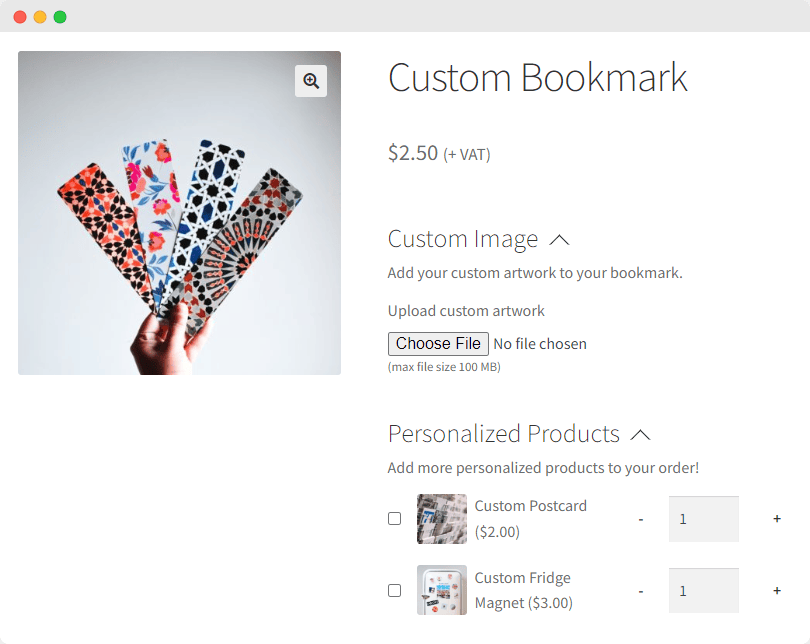
- An ice-cream shop that wants to offer a build-your-own sundae option – Product Manager Add-ons has an intuitive layout that helps customers to work through each of the different stages of building their sundae as smoothly as possible.
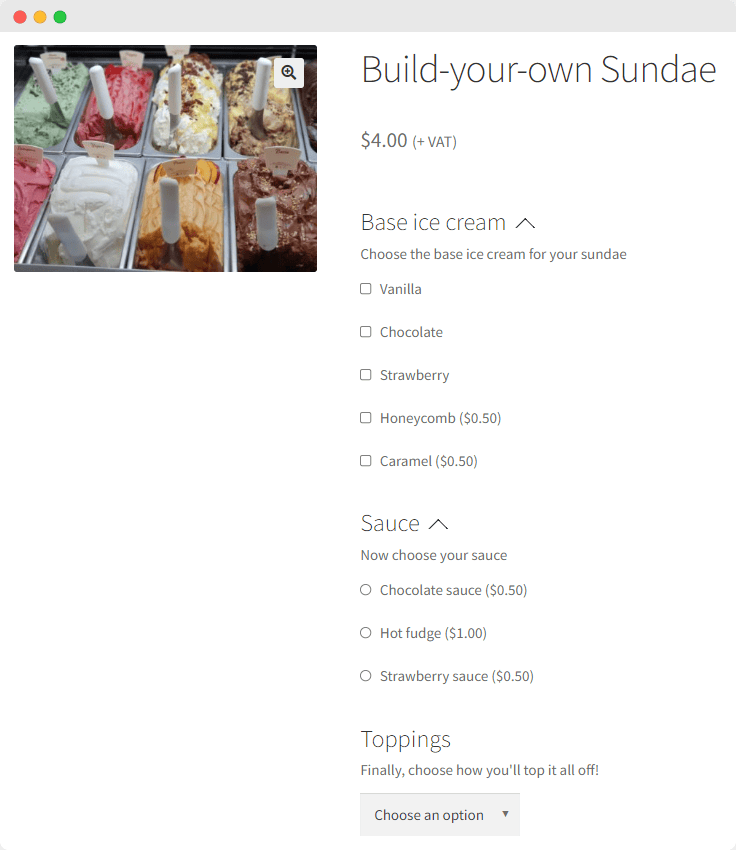
- A clothing store that wants to offer custom apparel – with Product Manager Add-ons’ wide range of input field options, the store could offer everything from different color and size options to the opportunity to add custom text and artwork to your clothing.
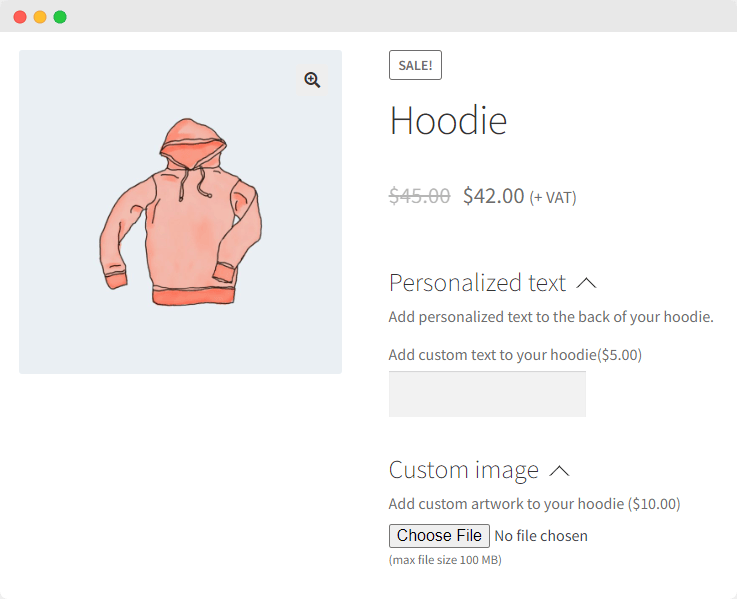
Add gift wrapping options to your WooCommerce store with Product Manager Add-ons
Adding product gift wrap options to your WooCommerce site could be one of the best decisions that you’ll make in 2023. Offering the option to gift-wrap orders can attract more customers, help you gain more conversions, and improve your average order value.
Product Manager Add-ons is the best plugin for adding a gift wrap service to your WooCommerce store. It offers wide-ranging customization options, as well as an intuitive display and flexible pricing options that enable you to offer exactly the add-on options you want on your online store.
Product Manager Add-Ons is available from just $49 per year. Why not test the benefits that adding a gift wrapping service – and a wide range of other add-on options – can bring to your WooCommerce store with a 14-day money-back guarantee?