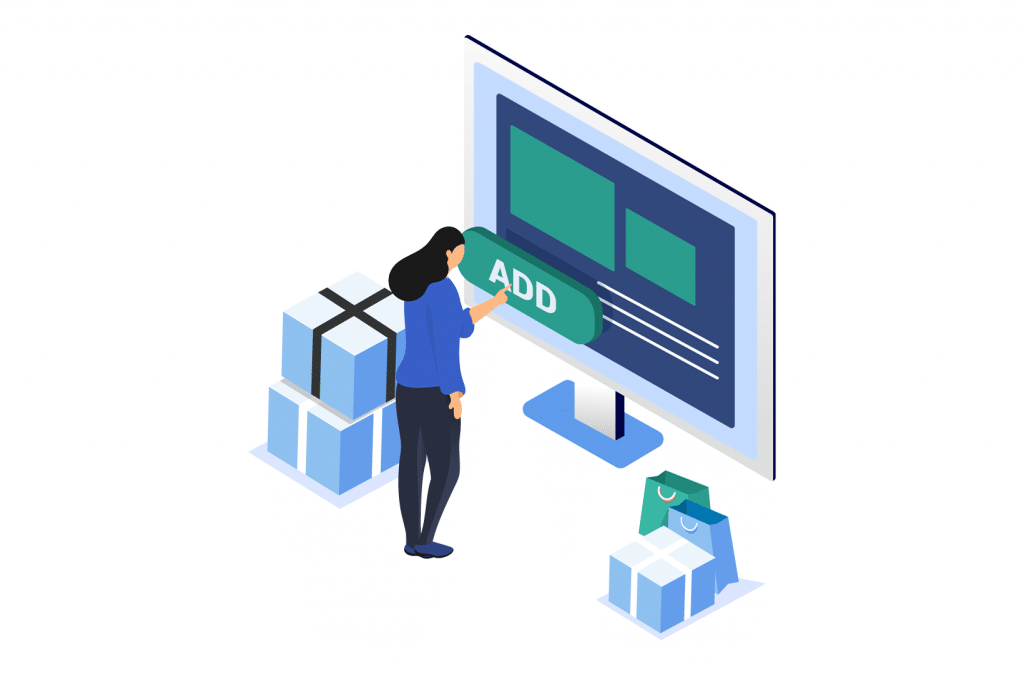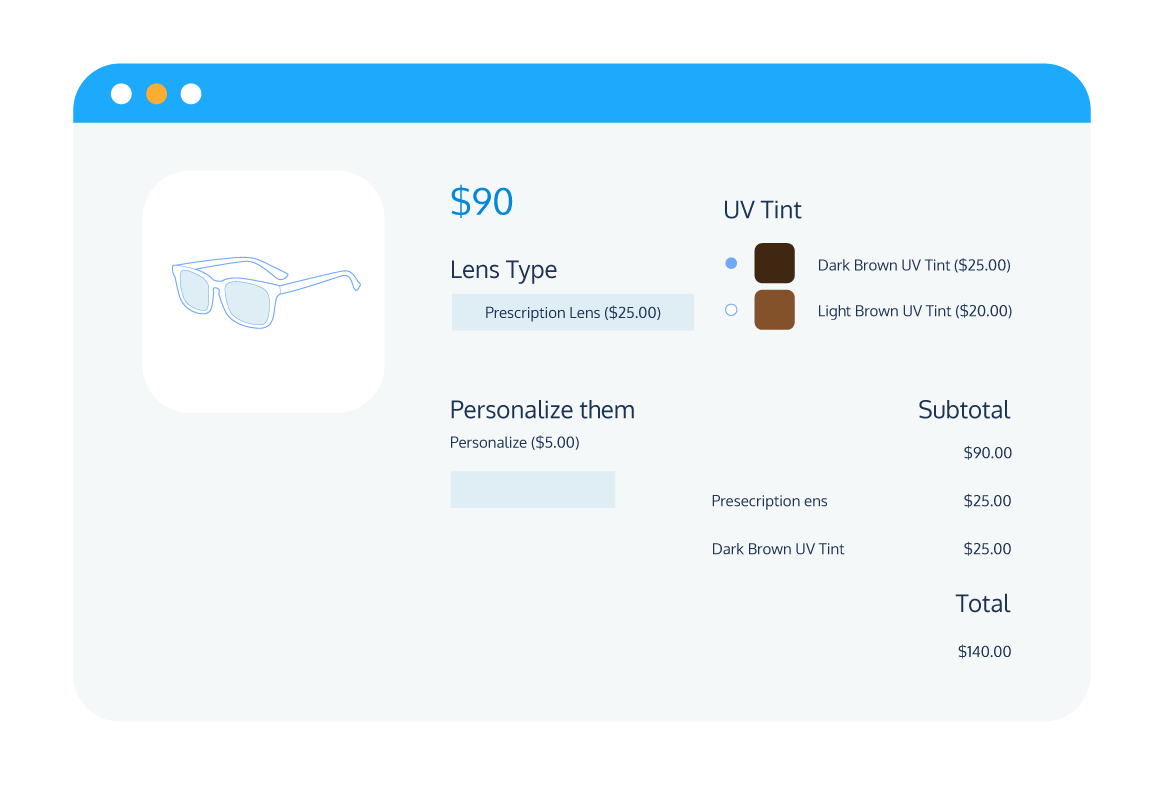Looking for the best product add-on plugin to add to your WooCommerce store? With the rising demand for personalized shopping experiences, offering customizable options to your customers can empower them to tailor their orders to their liking and also open up new avenues of revenue generation for you.
However, with a plethora of product add-on tools and plugins available, finding the right one that meets all your requirements can be daunting.
Today, we’ll unravel the mystery surrounding these essential tools and present you with the top six WooCommerce product add-on plugins that are sure to elevate your store’s functionality and skyrocket customer satisfaction.
By delving into the features of each plugin and showcasing practical use cases, we want to help you make an informed decision that aligns with your business objectives.
So, whether you’re a small business owner or a seasoned entrepreneur, get ready to explore the world of product add-ons and witness how they can transform your WooCommerce store.
Let’s dive in and discover the ideal plugin that will cater to your unique needs!
Why should you use a WooCommerce product add-ons plugin?
In a competitive eCommerce landscape, providing a personalized and tailored shopping experience is key to standing out from the crowd. WooCommerce product add-ons plugins can enhance your store’s functionality and offer a range of options to cater to your customers’ unique preferences.
Here are some of the reasons why these plugins are essential for your business:
- Personalized products: Product add-ons allow you to offer personalized options to your customers, giving them the ability to customize their orders according to their preferences. Whether it’s selecting specific colors, adding personalized engravings, or choosing from a range of complementary accessories, these plugins enable customers to personalize products on your WooCommerce store that truly reflect their individuality.
- Increased customer satisfaction: Offering product add-ons provides customers with a sense of control and customization, resulting in higher satisfaction levels. When customers can tailor their purchases to their exact specifications, they feel a stronger connection to your brand and are more likely to return for future purchases.
- Boosted average order value: Product add-ons can significantly increase the average order value (AOV) of your store. By offering additional options or complementary items during the checkout process, you encourage customers to add more to their carts, thus increasing their overall spend. For example, a customer buying a laptop may be enticed to add a laptop bag or an extended warranty as an add-on.
- Revenue generation: Product add-ons provide opportunities to upsell and cross-sell, enabling you to maximize sales by offering relevant add-on products or services that enhance the main purchase.
- Enhanced store functionality: WooCommerce product add-ons plugins integrate seamlessly into your store, extending its functionality without requiring complex coding or development work. They provide intuitive interfaces and easy-to-use configuration options, allowing you to set up and manage your add-ons effortlessly.
Despite the numerous benefits, it’s important to be aware of potential pain points when choosing a product add-ons plugin.
Compatibility issues with your existing WooCommerce setup, concerns about pricing structures, and the challenge of finding the right plugin that meets your specific requirements are some factors to consider.
However, with thorough research and evaluation, you can find a plugin that aligns perfectly with your business needs.
What makes a good WooCommerce product add-ons plugin?
When selecting a WooCommerce product add-ons plugin, it’s crucial to consider several key features that contribute to a seamless shopping experience and meet your customers’ diverse needs.
Here are the essential features to look for:
Easy and powerful customization options
A good product add-ons plugin should provide robust customization capabilities. It should allow you to easily define and offer a wide range of options for customers to personalize their products.
Whether it’s selecting colors, sizes, engraving messages, or uploading custom fields and designs, the plugin should enable flexible and intuitive customization without requiring extensive technical knowledge.
Product bundling and promotional deals
The ability to create product bundles or offer promotional deals is another valuable feature to consider. With this functionality, you can entice customers to purchase complementary items together, thereby increasing your average order value.
For example, offering a discount when customers buy a camera and a camera case as a bundle can encourage upselling and provide added value to your customers.
Checkout add-ons for upselling and cross-selling
A good product add-ons plugin should integrate seamlessly into the checkout process, allowing you to upsell and cross-sell additional products or services. This feature enables you to showcase relevant add-ons to customers at the right moment, enticing them to make additional purchases.
Flexible customization options
Every business has unique requirements when it comes to product customization. Look for a plugin that offers flexibility in terms of how you can define and present options to your customers.
It should allow for various input types (text fields, checkboxes, dropdowns, etc.) and ideally support conditional logic, enabling you to offer dynamic choices based on customers’ selections.
User-friendly interface
A user-friendly interface is essential for smooth navigation and efficient management of product add-ons. The plugin should integrate seamlessly into your WooCommerce dashboard and provide an intuitive interface for creating, editing, and managing your add-ons. This ensures a streamlined workflow and reduces the learning curve for you and your team.
Money-back guarantee and customer support
Look for a plugin provider that offers a money-back guarantee and reliable customer support. This gives you peace of mind, knowing that if the plugin doesn’t meet your expectations or technical issues arise, you can seek assistance or request a refund. Excellent customer support ensures that you have access to timely assistance and troubleshooting when needed.
By considering these essential features, you can select a WooCommerce product add-ons plugin that empowers you to deliver a personalized shopping experience, increase customer satisfaction, and maximize your store’s revenue potential.
6 must-have WooCommerce product add-on plugins
Now that we’ve explored what makes a good WooCommerce product add-ons plugin, let’s dive into an in-depth review of the top plugins on the market. Each plugin has its own unique set of features and benefits that can enhance your WooCommerce store’s functionality and elevate the shopping experience for your customers.
We’ll examine their unique features, use cases, and benefits, helping you make an informed decision that aligns with your business objectives.
Get ready to unlock the full potential of WooCommerce product add-ons and discover how these plugins can take your WooCommerce store to new heights!
1. Product Manager Add-ons for WooCommerce
Product Manager Add-ons for WooCommerce is a comprehensive plugin that offers a wide range of functionality to enhance your store’s customization options.
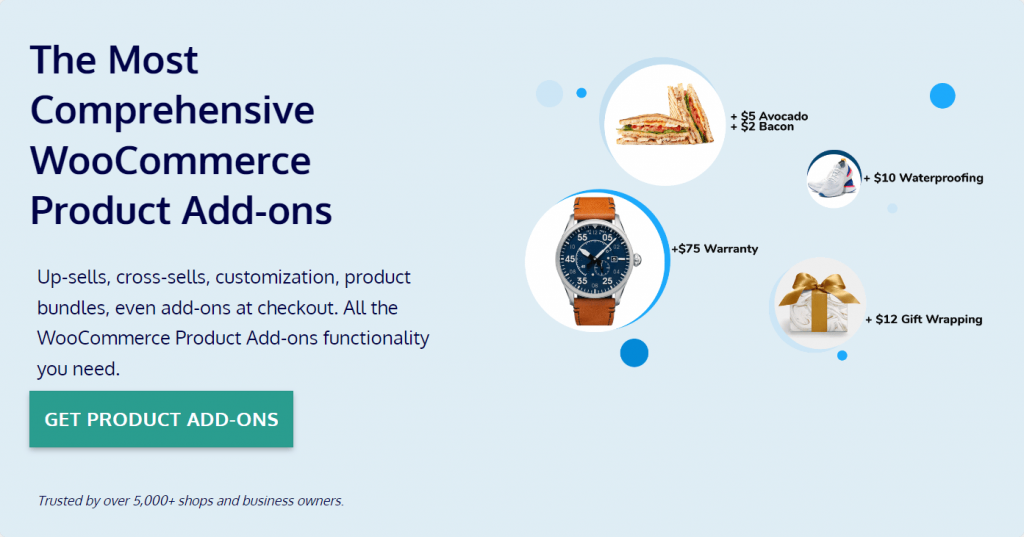
With Product Manager Add-ons, you can create unlimited and flexible add-ons on product, cart, and checkout pages, giving you full control over how you offer additional options to your customers.
Key features:
- Easy and powerful customization options: Product Manager Add-ons provides a user-friendly interface that allows you to easily customize and define various add-on options for your products. Whether it’s selecting colors, adding text fields, checkboxes, or file uploads, the plugin offers a versatile range of add-on field customization options.
- Product bundling and promotional deals: This plugin enables you to create product bundles and promotional deals effortlessly. You can offer enticing combinations of variable products, encouraging customers to increase their average order value while enjoying discounted prices.
- Additional services at checkout for upselling: With Product Manager Add-Ons, you can include checkout add-ons that promote upselling opportunities. By creating options like gift-wrapping services, product bundles at checkout, or additional personalized items, you can maximize sales right before customers complete their purchases.
- Flexible product customization options: The plugin offers multiple types of add-ons, including radio buttons, checkboxes, text fields, and file uploads, allowing for extensive customization possibilities. This flexibility ensures that you can meet various customer preferences and create a seamless shopping experience.
- Product samples as separate purchases: If you offer product samples, Product Manager Add-Ons allows customers to purchase them separately from the main product. This feature enhances product discovery and gives customers the option to try samples before committing to making a purchase.
- Real-time pricing updates: The plugin ensures that pricing is updated in real-time at the front-end based on the selected add-ons, providing transparency to customers and eliminating any confusion during the checkout process.
Product Manager Add-Ons for WooCommerce is priced at $49 per year for the basic premium version. However, we highly recommend the Pro version, priced at $149 per year, as it unlocks all the advanced features and functionalities.
Moreover, the plugin offers a 14-day money-back guarantee, ensuring your satisfaction with the purchase.
Product Manager Add-Ons for WooCommerce stands out as the top plugin on our list due to its comprehensive feature set, flexibility, user-friendly interface, and positive customer experience.
2. WooCommerce Extra Product Options
WooCommerce Extra Product Options is a plugin that enables you to implement customized product add-ons and product fields for your WooCommerce store.
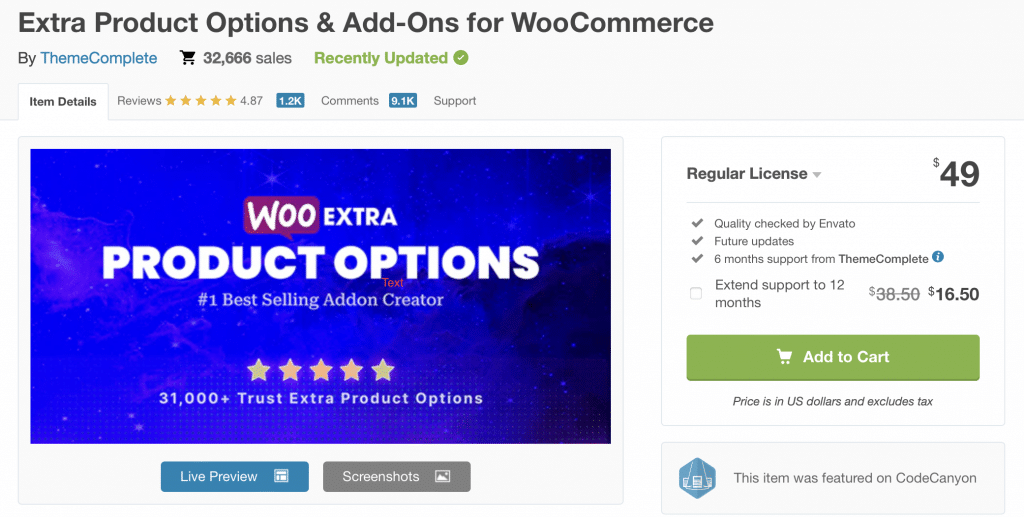
This plugin can enhance product customization by offering additional options and order details to personalize the shopping experience for your customers.
Key features:
- WooCommerce Extra Product Options includes lookup tables, allowing you to create dropdown menus with predefined options.
- The plugin offers repeater fields for a single product, enabling customers to add multiple instances of the same option.
- It provides template elements, giving you the flexibility to create consistent templates for product variations with pre-set options, adding similar customizations across multiple related products, and saving time and effort.
- You can add product elements to your WooCommerce store, incorporating additional fields or options specific to certain products.
- With WooCommerce Extra Product Options, you can apply conditional logic to your add-ons, displaying or hiding certain options or fields based on the customer’s previous selections, providing a more dynamic and personalized shopping experience.
One drawback of this plugin is that it lacks the functionality to create product bundles or implement cross-selling and upselling options across product categories. If your business relies heavily on these strategies, you may need to explore alternative plugins.
WooCommerce Extra Product Options is priced at $49 per year for the regular license, offering an affordable option for adding product customization capabilities to your online store.
While WooCommerce Extra Product Options provides essential customization features, its limitations in cross-selling, upselling, and the restriction to customizing product pages may make it less suitable for businesses seeking comprehensive customization options.
3. PH WooCommerce Product Addons
PH WooCommerce Product Addons is a flexible plugin that empowers you to create and sell custom products with different field options.
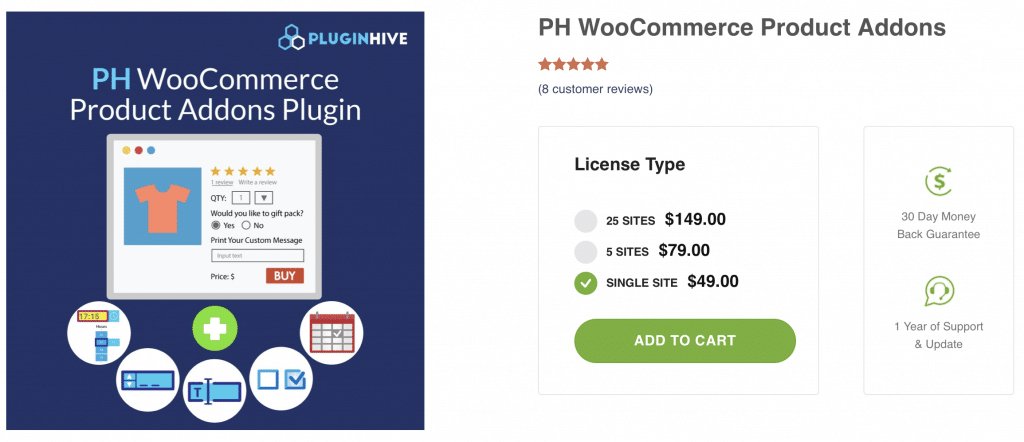
Designed for businesses that focus on personalized or made-to-order items, this plugin offers versatility in pricing, mandatory selections, and dynamic display of add-on options.
Key features:
- You can assign custom prices to individual add-ons or adjust the main product price based on selected options.
- The plugin provides the option to make certain add-ons mandatory, ensuring that customers select essential customization options before completing their purchases.
- PH WooCommerce Product Addons allows you to show or hide specific add-on options based on the customer’s previous selections.
- The plugin provides a concise summary of selected add-ons along with their associated prices, simplifying the order summary for customers, ensuring transparency and eliminating confusion during the checkout process.
PH WooCommerce Product Addons is particularly well-suited for businesses that predominantly accept custom orders, such as those offering made-to-order products. The plugin provides the necessary flexibility and customization options to accommodate unique customer requests.
However, while the plugin displays the selected add-ons on the cart and checkout pages, customers cannot make changes or additions to the add-ons at this stage. Users cannot add additional requests like gift wrapping or tipping options on these pages, limiting the upselling potential.
PH WooCommerce Product Addons also lacks a duplication feature, making it challenging to create a list of add-ons in bulk. This may be a drawback for businesses with a large number of add-ons or frequent updates to their customization options.
PH WooCommerce Product Addons starts at $49 per year for usage on a single site.
4. WooCommerce Product Options
WooCommerce Product Options is an advanced product add-on plugin that empowers you to customize products and promote upsells directly on the product pages of your WooCommerce store.
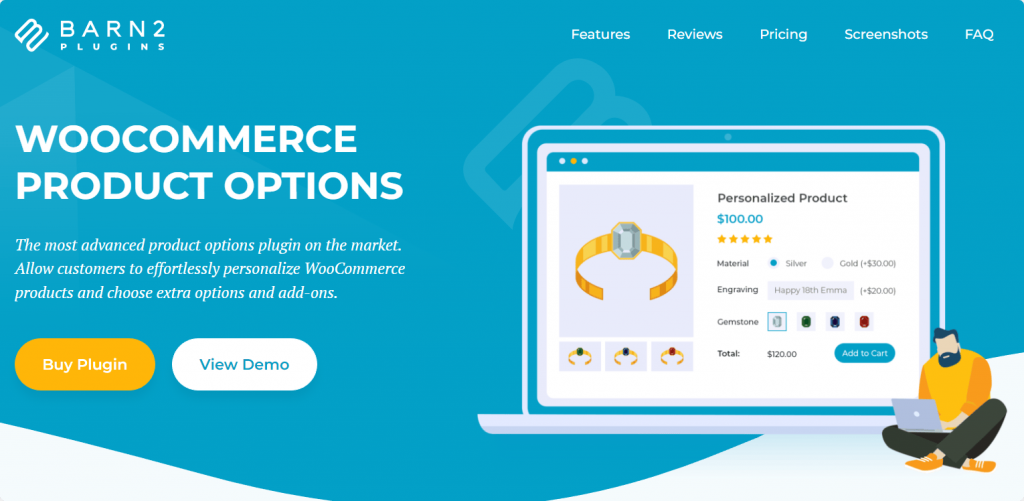
With its extensive range of features, this plugin offers flexibility and enhances the customization experience for your customers.
Key features:
- WooCommerce Product Options allows you to create advanced rules for your add-ons. This includes the ability to add price fields that change dynamically based on the add-ons chosen by customers.
- The plugin is designed to be compatible with any theme, offering seamless integration into your existing WooCommerce setup.
- With WooCommerce Product Options, you have conditional validation to show or hide specific add-ons based on the customer’s selections. This dynamic display ensures a streamlined and personalized customization experience, presenting relevant options while minimizing clutter.
- The plugin enables you to upsell related items directly on the product page. By showcasing complementary or upgraded products, you can entice customers to make additional purchases and increase your average order value.
- WooCommerce Product Options provides advanced features that enable dynamic pricing, compatibility with any theme, and conditional display of add-ons for a more personalized and tailored shopping experience.
Having said that, like most of the plugins in this list, WooCommerce Product Options focuses on customizing products and adding upsell options exclusively on the product pages. It does not offer customization options on the cart or checkout pages, potentially missing out on upselling opportunities at the final stages of the customer journey.
WooCommerce Product Options is available starting from $79 per year for one site. This pricing grants you access to its comprehensive set of features and benefits.
5. Improved Product Options for WooCommerce
Improved Product Options for WooCommerce offers basic functionality for adding custom options to your WooCommerce products.
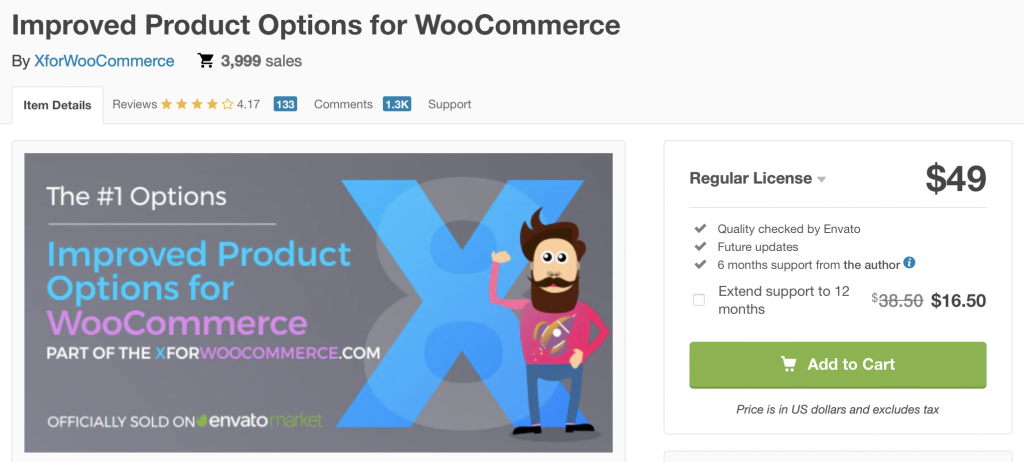
It provides essential features to enhance the customization experience for your customers and tailor your products according to their preferences.
Key features:
- The plugin supports add-on pricing, allowing you to assign custom prices to specific options or variations.
- You can set global product options that apply to multiple products at once. This streamlines the process of managing and applying custom options across your store.
- The plugin offers unlimited add-on options, providing flexibility in the number and variety of customizations you can offer to your customers.
- Improved Product Options for WooCommerce is designed to be mobile responsive, ensuring a seamless and user-friendly experience for customers browsing and customizing products on mobile devices.
- The plugin is compatible with WPML, a popular multilingual plugin for WordPress which allows you to translate your product options and provide a localized shopping experience for customers in different languages.
However, some users have mentioned that the plugin has somewhat poor support and documentation, which can result in difficulties in resolving issues or finding comprehensive resources to guide you through the setup and customization process.
Improved Product Options for WooCommerce is priced at $49 per year, offering access to its basic set of features.
6. Product Add-Ons by WooCommerce
Product Add-Ons by WooCommerce allows users to customize products directly on your product pages.
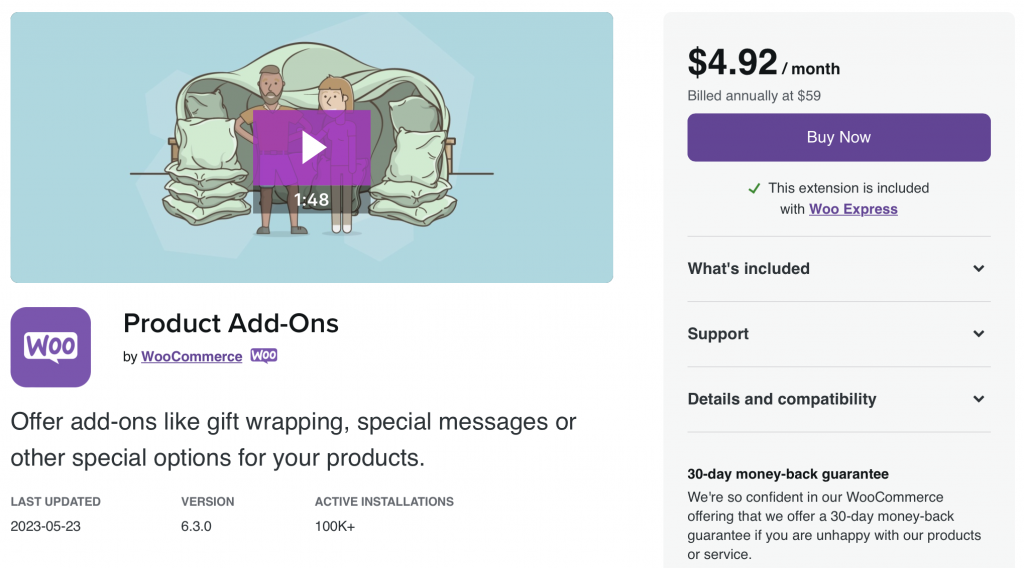
As an official WooCommerce extension, this plugin integrates seamlessly with your WooCommerce store and offers essential customization features to enhance the shopping experience.
Key features:
- The plugin provides pricing flexibility, allowing you to apply flat fees, percentage-based fees, or custom pricing to the selected add-ons, which enables you to accurately reflect the cost of additional customization options chosen by customers.
- It supports various types of add-ons, including text input fields, dropdown menus, checkboxes, and even image-based selections.
- Product Add-Ons by WooCommerce allows you to create add-on options globally, making them available for all products, or customize them on a per-product basis.
As you can see, compared to some other plugins on the list, Product Add-Ons by WooCommerce may not offer as extensive a range of advanced features. This limited feature set, combined with its price point, may make it seem relatively expensive compared to other options available.
Product Add-Ons by WooCommerce is priced at $59 per year, granting access to its core set of features.
Which plugin is the best?
When choosing the best plugin for your WooCommerce store’s product add-ons, several factors should be considered.
Here are some key factors to help guide your decision:
- Budget: Evaluate the pricing plans of each plugin and consider how they align with your budget. Determine the features and level of customization you require and weigh them against the cost of the plugin.
- Preferred features: Consider the specific features that are essential for your store’s needs. Do you require advanced pricing options, conditional logic, or a wide range of add-on field types? Review each plugin’s feature set and identify which ones align with your desired functionality.
- Number of sites: Take into account the number of sites you need the plugin for. Some plugins offer pricing plans based on the number of sites, so ensure that the chosen plugin can accommodate your multi-site requirements if applicable.
Considering these factors, if you’re looking for powerful functionality and flexibility in your product add-ons, Product Manager Add-Ons for WooCommerce is your answer.
What sets it apart is the ability to apply add-ons after the user has clicked through the cart button and at checkout, not just on the product page. This unique feature opens up opportunities to offer add-on selector options or text areas for additional notes that customers might only think about at the last minute, enhancing the user engagement and significantly increasing upselling opportunities.
Product add-on use cases to inspire you
Once you’ve selected your preferred product add-on tool, it’s time to implement add-on options in your store.
Here are some inspiring use case examples to help you envision how product add-ons can benefit your WooCommerce store:
Custom T-shirt store
If you run a clothing store that specializes in custom T-shirts, your add-on plugin can enable customers to select different options such as fabric type, color, and size. They can even personalize their T-shirts with a color picker, custom text, or images, making each purchase truly unique.
Pizza delivery service
An online pizza delivery service can leverage add-ons to allow customers to fully customize their pizzas. Customers can choose extra toppings, select a different type of crust, or opt for a larger size.
You can also offer sides like drinks or desserts as add-ons during the cart or checkout process, providing an excellent upsell opportunity.
Tech retailer
For an electronics store selling computers or smartphones, add-ons can enhance the customer experience. Options like extended warranties, pre-installed software, or accessories such as cases and chargers can be presented to customers as they browse the product. These selections can be adjusted and finalized in the cart or on the checkout page.
Event tickets seller
Online event ticket sellers can utilize add-ons to offer additional experiences or perks to customers. VIP packages, backstage passes, parking passes, or merchandise can be presented as add-ons during the ticket booking process. Customers can drag and drop each of these options into their cart upfront and make adjustments later if needed.
Beauty and personal care products
Companies selling beauty or personal care products can enhance their customers’ shopping experience by offering add-ons. Options like gift wrapping, personalized notes, or extra sample products can be presented as add-on choices, allowing customers to personalize their purchase and add an extra touch of luxury.
Unlock your store’s potential with Product Manager Add-Ons
WooCommerce add-on plugins offer a powerful solution to enhance your store’s functionality and meet your customers’ unique needs. By integrating a suitable plugin, you can unlock a world of possibilities and take your WooCommerce store to new heights.
When choosing the right plugin, consider factors such as your budget, preferred features, and the number of sites you need it for. Look for plugins that offer easy and powerful customization options, product bundling and promotional deals, checkout add-ons for upselling, and a user-friendly interface. These features will help you enhance the shopping experience, increase customer satisfaction, and drive higher sales.
While there are several impressive options available, if you’re seeking powerful functionality and flexibility, we highly recommend Product Manager Add-Ons for WooCommerce. This plugin stands out from the competition by allowing add-ons at multiple points of the customer journey.
Don’t miss out on the opportunity to enhance your eCommerce store’s user experience and drive success.
Remember, the key to success lies in meeting your customers’ needs and providing them with a memorable shopping experience, and with Product Manager Add-ons for WooCommerce, you can achieve just that.
Start revolutionizing your store today – get started with Product Manager Add-ons and witness the transformative impact on customer satisfaction, revenue, and long-term success!