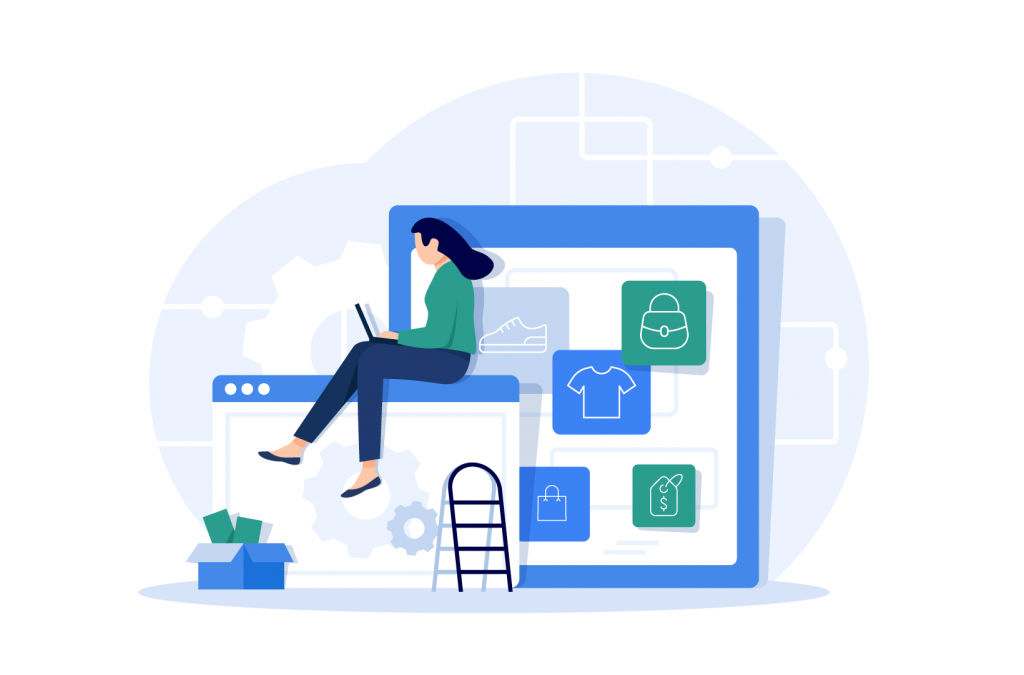Are you looking for a way to increase your sales and average order value on your WooCommerce store?
Offering product bundles can be a great strategy to achieve this, and one of the most effective types of bundles is the chained product.
By linking additional free items to products on your WooCommerce store, you can capture customers’ attention and encourage them to make a purchase.
In this ultimate guide, we’ll explore the benefits of chained products and provide step-by-step instructions on how to set them up with ease.
Plus, we’ll take a look at Product Manager Add-ons, a powerful plugin that makes the process even simpler.
Get ready to boost your conversions, increase product visibility, and drive more sales with bundles of products!
What are WooCommerce chained products?
WooCommerce chained products are pre-configured product bundles that offer customers the chance to purchase a primary product along with other items that are sold together as a package.
The beauty of these bundles is that they typically come with free extra products, which do not affect the price of the order.
Some of the advantages of adding chained products to your WooCommerce store are:
- There is no limit to the number of chained products, such as digital downloads or free samples, you can add to your primary product.
- You can create product bundles that are perfectly tailored to the needs of your customers.
Whether you’re offering a range of complementary products or putting together a selection of items that are popular with your target market, chained products are a powerful way to boost sales.
It’s worth noting that while the terms “chained products” and “product bundles” are often used interchangeably, they are not always the same thing.
- Product bundles are simply a combination of different products that are sold together.
- Chained products are a specific type of product bundle where the extra products that are added to the customer’s order are free.
One of the most common use cases for WooCommerce chained product offers is the “Buy one get one (BOGO)” offer.
This is where customers get a related product or a second copy of the primary product for free when they make a purchase.
For example, a cosmetics store might offer a BOGO deal on lipstick, where customers who purchase one lipstick get another one for free.
This works particularly well if you offer product variations as part of your chained product offer, as customers are more likely to be interested in a chained product offer if they get two different products for the price of one.
Chained products have become increasingly popular in recent years, as they provide a simple and effective way to drive sales and increase average order value. By offering customers the chance to purchase a bundle of products at a discounted price, you can encourage them to buy more from your store and build customer loyalty over time.
With the right approach, WooCommerce chained products can be a powerful tool for growing your business and achieving long-term success.
What are the benefits of using chained products in WooCommerce?
WooCommerce chained products offer a range of benefits for online retailers. Here are some of the most significant advantages of using chained products on your WooCommerce store:
Boost conversions
Offering free extra products with your primary product can make it more attractive to prospective customers. Customers love to get things for free, and including a chained product in your promotion can help to encourage them to buy from your store.
This is particularly true if you offer chained products as limited-time promotions, which can create a sense of urgency for customers.
Additionally, offering chained products can help to drive sales on your less popular product lines by adding inexpensive chained products to your products that don’t sell as well as you would like.
Increase product visibility
Chained products are a great way to showcase new or underperforming products. By linking a free sample of a new product or a less popular item to one of your best-selling products, you can increase its visibility and encourage customers to come back and purchase the full-priced version.
Increase Average Order Value (AOV)
Although the additional products that come with chained products are free, they can still help to boost your AOV.
By creating chained product offers for higher-value items, and sending regular notifications to interested customers, you can encourage customers to spend more in order to take advantage of the promotion.
For example, a fashion store might offer a free belt with the purchase of a dress, encouraging customers to spend more money to take advantage of the promotion.
How do I create chained products in WooCommerce?
While WooCommerce offers some basic functionality for grouping products together using its Linked Products feature, it doesn’t offer support for chained products.
If you want to add chained digital or physical products to your WooCommerce store, you’ll need a dedicated WordPress plugin – like Product Manager Add-ons.
Product Manager Add-ons makes it easy to:
- Add upsell add-ons and cross-sell products.
- Create flexible product bundles on your WooCommerce store.
- Have full control over your add-on bundle and chained product price.
- Easily configure new offers.
Some of the best features of Product Manager Add-ons are:
Variety of input fields
The plugin offers a range of different input field types, including radio button, checkbox, and dropdown fields.
This means that you can get creative with your chained product types and other offers, offering customers a pre-defined range of options or more complex mix-and-match products, using free personalization options, such as text input or file upload fields.
Intuitive add-on display
The add-on display feature in Product Manager Add-ons is intuitive and customizable.
You can add thumbnail product images and descriptions to your chained products and group together add-on products in an intuitive way.
Better yet, you can even display add-on products and customization options on the product page, cart, or checkout page, ensuring that your customers don’t miss out on your special offers and promotions.
Tutorial: How to create WooCommerce chained products with Product Manager Add-ons
Creating chained products in WooCommerce using Product Manager Add-ons is a straightforward process that can help to drive sales and increase customer loyalty.
Here’s a step-by-step guide to understanding how the plugin works:
- Download and install Product Manager Add-ons. Once installed, you’ll be able to create new add-on groups for your WooCommerce store.
- From the WordPress dashboard, navigate to the Products tab > Add-on Groups and click “Add new”.
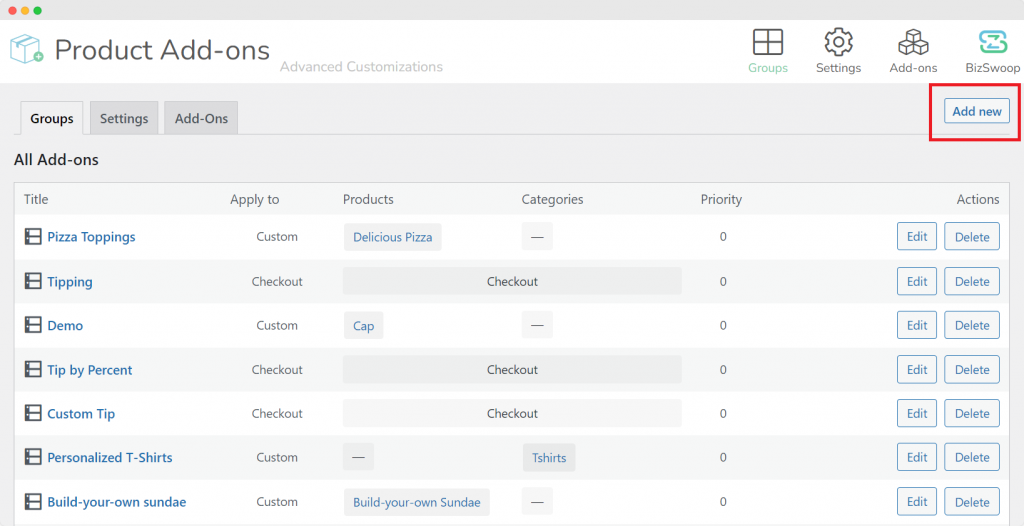
- Add a name for your chained product bundle group and choose where you want to display it.
Chained product offers are typically restricted to specific products or categories, so you’ll want to select “Custom” and then add the specific products or categories for which you want the chained product offer to be displayed.
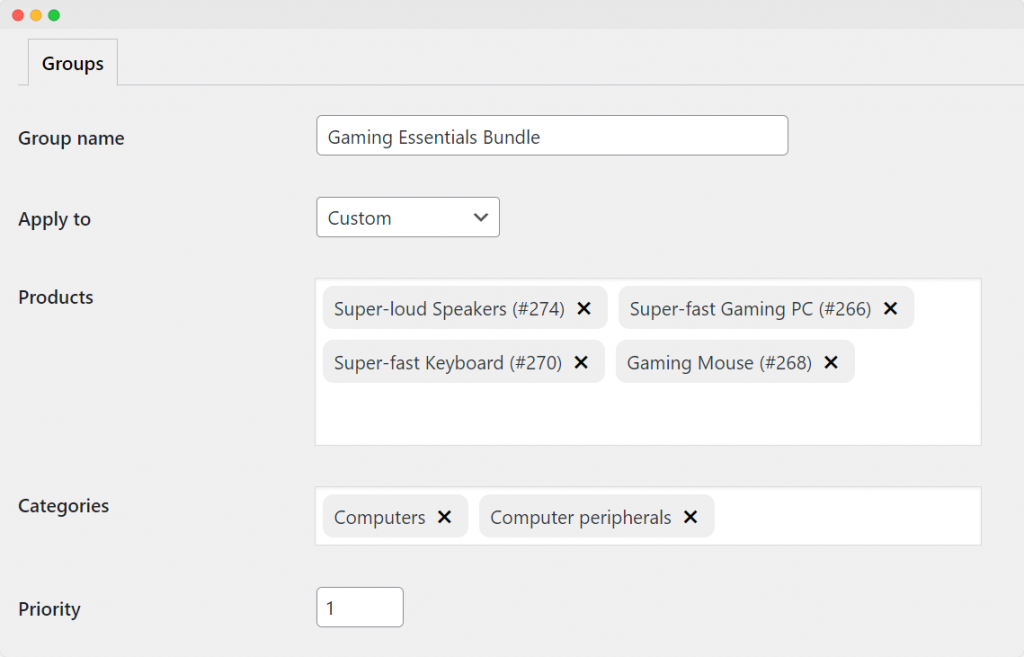
- Click “Add row” to configure how your chained product bundle will be displayed. Here, you can configure the following options:
- The input field used for selecting your chained product options. If there are multiple choices to choose from, a radio button or dropdown field will be the best option.
- The pricing. As chained products are offered as free add-ons to the main product, you’ll want to choose “Price” – you can then set the value to “0” in the next step.
- The name and description of your chained product as it will appear on the store front end.
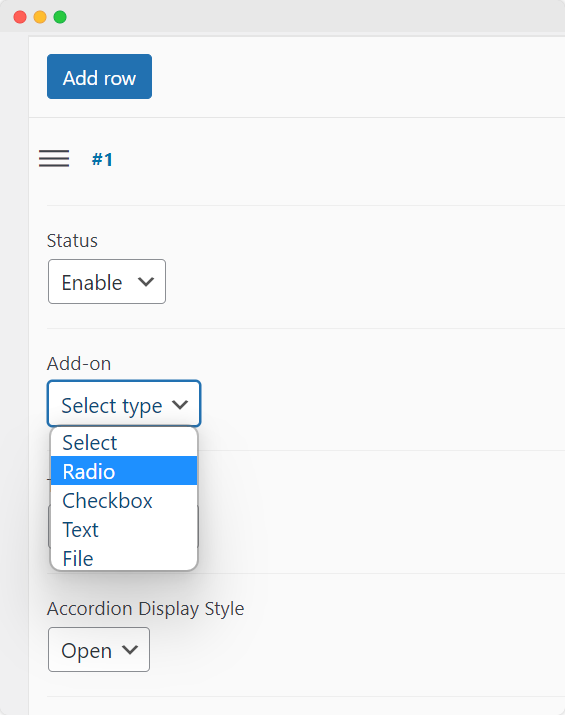
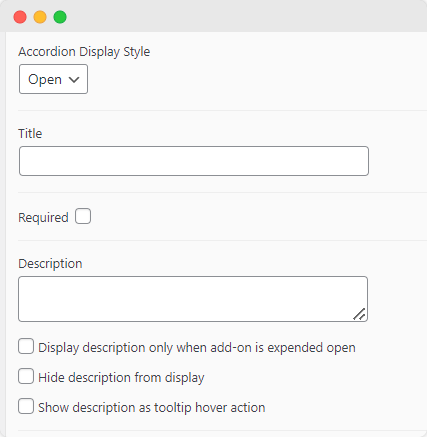
product-manager-addons-configure-new-row-options-to-control-bundle-display
- Click “Add option” to add the individual product selections that your customer can make when choosing their chained product. If you only have a single chained product to add, you can simply create one option here.
- Configure the following options:
- The name, description, and SKU code of each chained product option you want to offer.
- The price of the individual sample (this should be set to “0” to create a true chained product).
- Whether or not customers can add multiple quantities of the sample to their order. As chained products are offered for free, you’ll typically want to restrict the add-on to a single quantity.
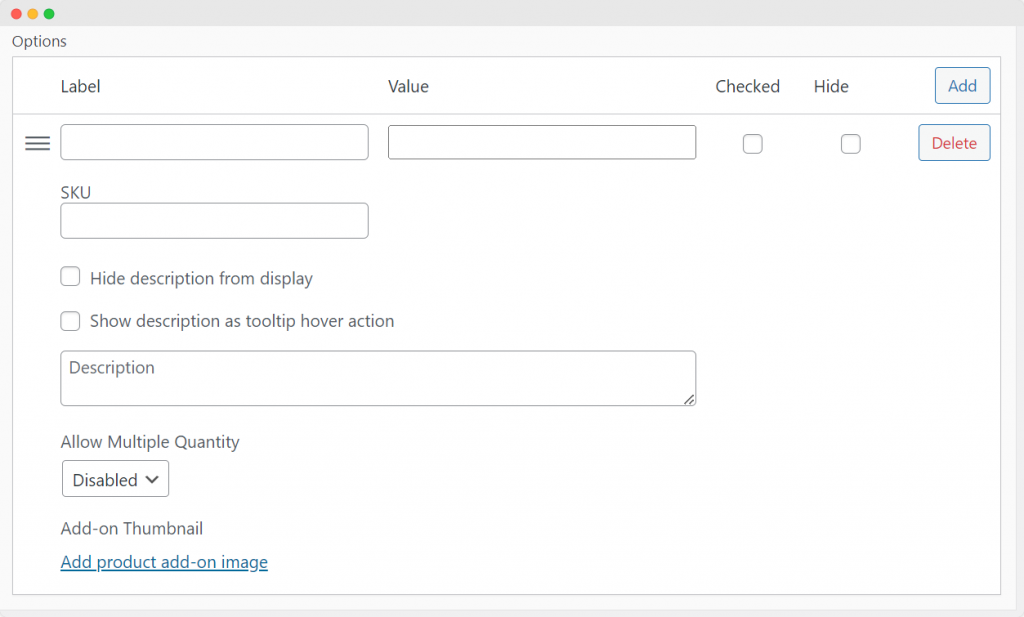
- Add a product image and description to your chained product option.
- You can offer as many different combos as you like – simply click “Add option” again to create further choices.
- You can also create multiple different add-ons within each group. For example, if you had one chained product attached to the primary product that required a selection from the customer (e.g., variable products) and a second that didn’t, you’d want to set these up as separate add-ons.
- Once you’ve configured your chained product bundle, click “Save” to add it to your WooCommerce store.
By offering customers free extra products with their purchases, you can increase the perceived value of your products and encourage customers to buy more from your store. With the right approach, chained products can be a powerful tool for growing your business and achieving long-term success.
Create chained products with Product Manager Add-ons
Chained products are a versatile and effective tool for driving sales, increasing product visibility, and boosting average order value on your WooCommerce store.
By offering customers free extra products with their purchase, you can increase the perceived value of your products and encourage customers to buy more from your store.
Product Manager Add-ons is the ultimate WooCommerce extension for creating chained products and other kinds of WooCommerce product bundles and promotions.
With flexible input fields, intuitive add-on display options, and seamless integration with your WooCommerce store, it’s the perfect solution for building powerful and effective chained product offers that can take your business to the next level.
If you’re ready to start using chained products to grow your business, then try Product Manager Add-ons today from just $49/year. With a 14-day money-back guarantee, there’s never been a better time to try this powerful WooCommerce plugin and see the results for yourself.
Don’t miss out – start building your chained product offers today and take your eCommerce store to the next level!